How to do Keyword Research in WodTracker without buying subscription?

Keyword research is one of the most important parts of the Search engine optimization we all know that and there are also available many tools for doing keyword research.
Google keyword planner is of course one of the best tools for doing keyword research because it is an official tool by Google that provides exact and accurate data of the keywords. Besides Google keyword planner available there are also available so many other tools for doing good and comprehensive keyword research.
The problem is most of these tools are paid hence you need to buy their subscription or pay a price for doing keyword research on these tools. Most of the metals are not able to buy these petals hands the most rely on the free tools and techniques for doing keyword research. Today we will look into the one such tool for doing keyword research without buying a subscription for it and that tool is word tracker.
Word tracker is not a new tool. It is an old tool and one of the most trusted and industry recognized tool not only helpful for doing keyword research but also helpful I. performing various jobs like SEO audit link profile check up.
What doing research in vertical first YouTube open the website www.wordtracker.com.
After opening the website you will see an interface. In the empty box on the screen you need to type the search query for which you are looking for more variants of similar key terms. For example we will enter keyword online shoes and press search button on the right.
![]()
After pressing the search button you will see the following page. If you will scroll down you will see following keyword solutions by the tool.

Now if you select all these keywords and try to exported it will ask for you to buy a subscription like this.

Don’t worry if you not able to buy the session will tell you if Friedrich to export the keywords.
What you all need to do is to copy different keywords and paste it into a new Excel sheet like this.

Now you have to delete last two columns because they are of no use.

Now you have to select the only Column left and go to Data and Apply filter. Then you have to select “text filter “and select “is great then, then you have to put 1 in the following box.
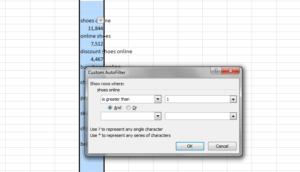
After pressing ok you will see only the numbers in the selected column.
Now to select this numbers and copy it to the sheet 2 of the same excel sheet.
And come back to sheet 1 and delete the selected numbers.
Then you have to go back to the function and “Select All” option as shown in the below figure.

Now you have to copy this is keywords press control on keyboard and select blanks and remove the blank spaces
Afterwards you just need to copy these keywords and paste it one column before the selected numbers in the sheet two. And here you are. Congrats your keyword research is done with keyword and their search volume.
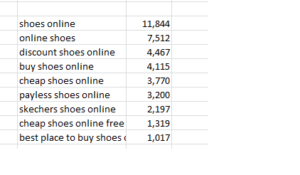
About the author

George Chacko is the founder of SEO Parrots he has worked on various SEO and google ads projects and helped clients to achieve their marketing goals. He has a experience of more than 10+ years in digital marketing. SEO Parrots is the Professional SEO Company in India, offering Digital Marketing Services like SEO, SEM, SMM and ORM with best price.

Write a Comment